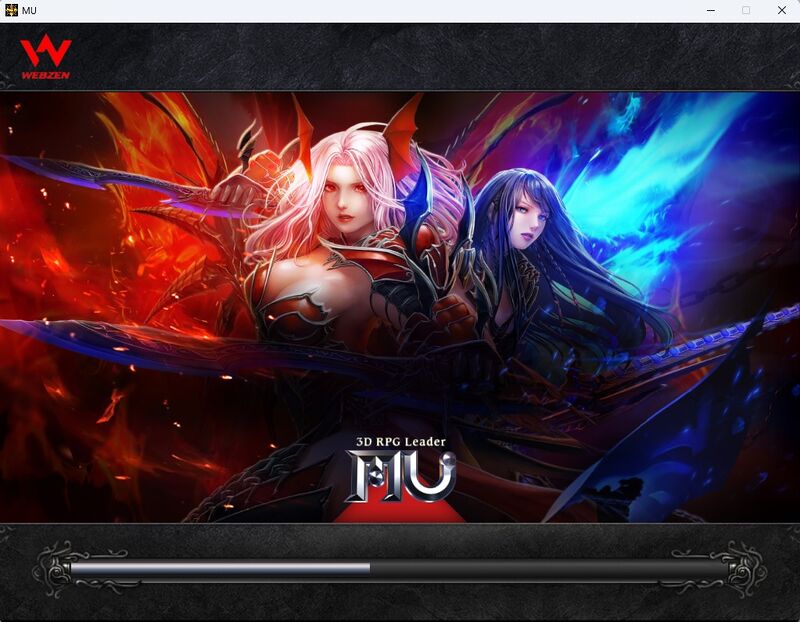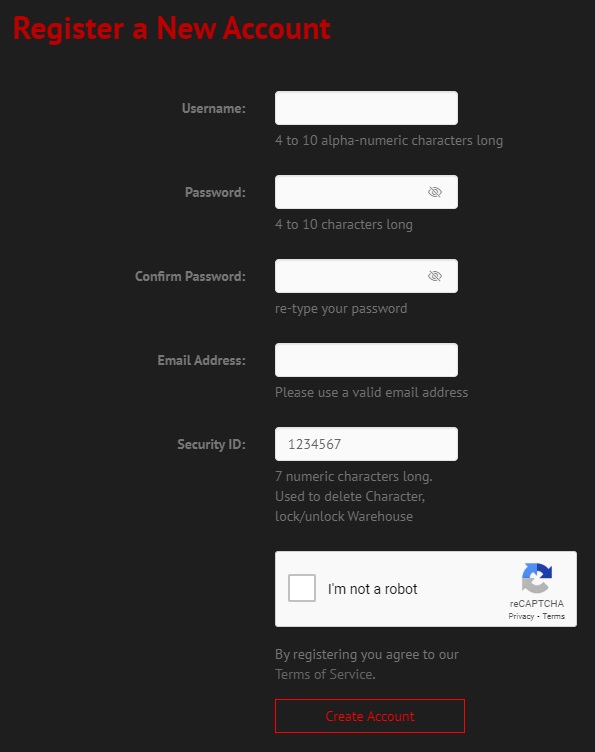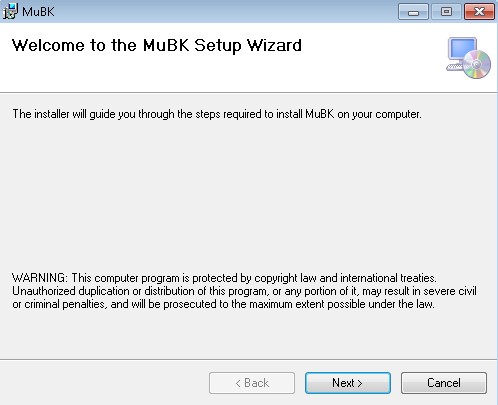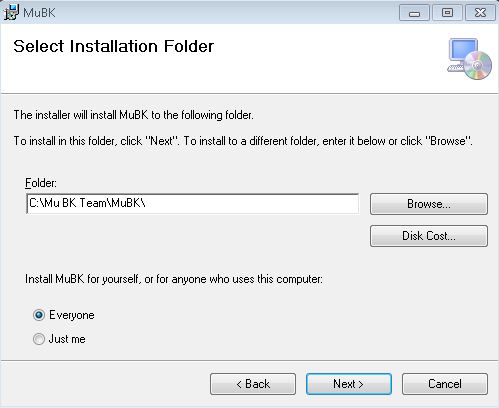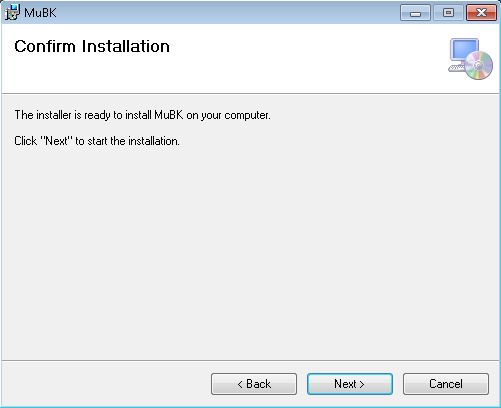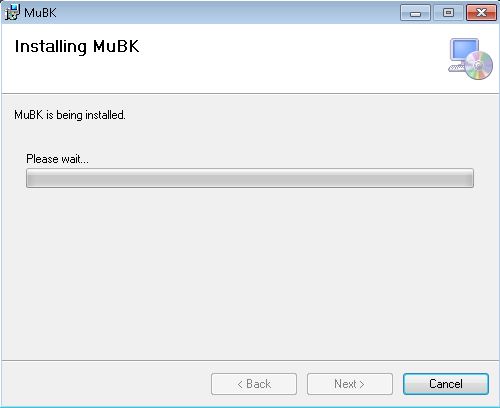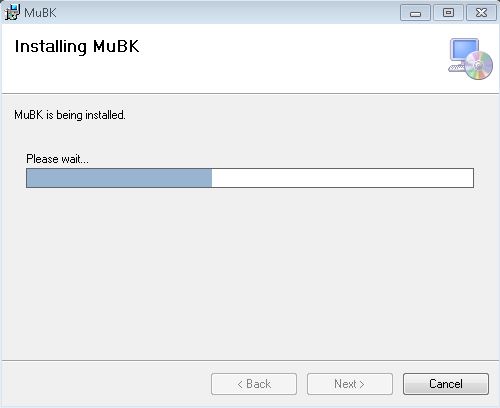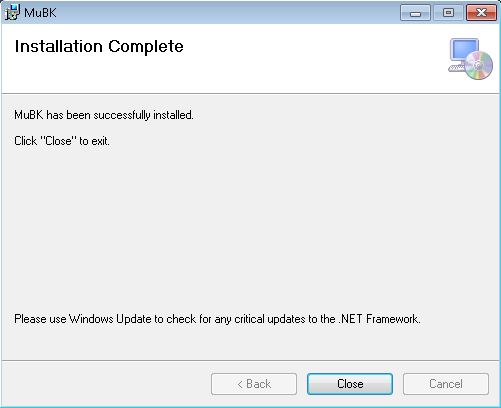How to start playing: Difference between revisions
From MU BK Wiki
Update guide for new version of website and client |
→Game play: Update Start game guide |
||
| (One intermediate revision by the same user not shown) | |||
| Line 34: | Line 34: | ||
<div class="mw-collapsible mw-collapsed" data-expandtext="show image" data-collapsetext="hide image"> | <div class="mw-collapsible mw-collapsed" data-expandtext="show image" data-collapsetext="hide image"> | ||
[[File:Download_full_client.JPG|center]] | [[File:Download_full_client.JPG|center]] | ||
</div> | |||
<div class="mw-collapsible mw-collapsed" data-expandtext="show image" data-collapsetext="hide image"> | |||
[[File:MuSetup1.jpg|center]] | |||
[[File:MuSetup2.JPG|center]] | |||
[[File:MuSetup3.JPG|center]] | |||
[[File:MuSetup4.JPG|center]] | |||
[[File:MuSetup5.JPG|center]] | |||
[[File:MuSetup6.JPG|center]] | |||
</div> | </div> | ||
</li> | </li> | ||
| Line 45: | Line 53: | ||
<div> | <div> | ||
<ol> | <ol> | ||
<li> Start Launcher. | <li> Start game by double click on the shortcut MU in the Desktop. The MU Launcher will appear. | ||
<div class="mw-collapsible mw-collapsed" data-expandtext="show image" data-collapsetext="hide image"> | <div class="mw-collapsible mw-collapsed" data-expandtext="show image" data-collapsetext="hide image"> | ||
[[File:Start_launcher.JPG|center|600px]] | [[File:Start_launcher.JPG|center|600px]] | ||
Latest revision as of 15:28, 28 December 2023
Registration
Welcome to MU BK - to start your journey, please registering a Game Account as below step:
- Access Register.
- By registering you agree to our Terms of Service.
- Enter into the fields provided on the registration page:
- Username
- Password (can tick Show option to show/hide Password)
- Confirm Password (can tick Show option to show/hide Password)
- Email Address (for recover forgot password)
- Security ID (for deleting In-game Character, lock/unlock In-game Warehouse)
- Check Google reCAPTCHA
- Click Create Account to submit your registration.
Game download
- Go to Downloads page.
- Download MU Installer MSI file with your prefer Host and run it. Then follow the onscreen installation instructions.
- If this is the first time you install MU Online in your PC, Installer will check and help you install Microsoft Visual C++ and .NET Framework 4.7.2 Runtime.
Game play
- Start game by double click on the shortcut MU in the Desktop. The MU Launcher will appear.
- (Optional) Change configuration by the gear icon in the top-right of Launcher:
- Account: auto insert In-game login account
- Color mode: default is 32 bit
- Enable/Disable Sound (effect sound), Music (background music)
- Resolution: default is 800x600
- Language: default is English
- (Optional) Active Window mode by tick Winmode box next to GAME START button. By default this tick box will be empty for Full screen mode
- Start game by click GAME START
You should see loading screen as below: