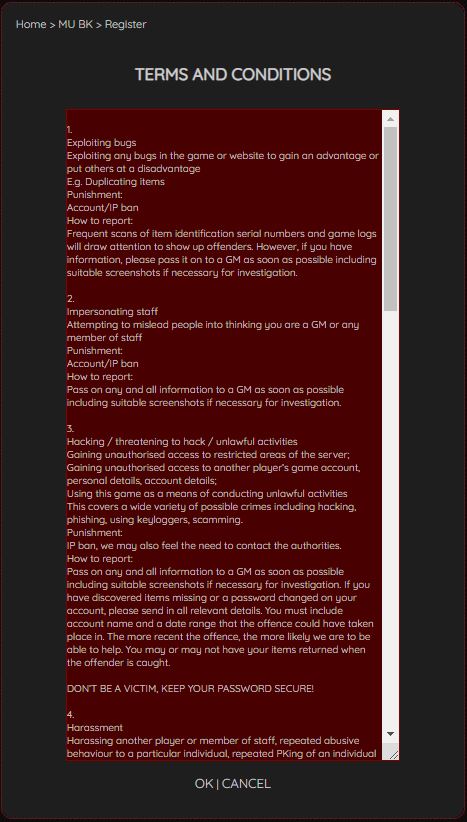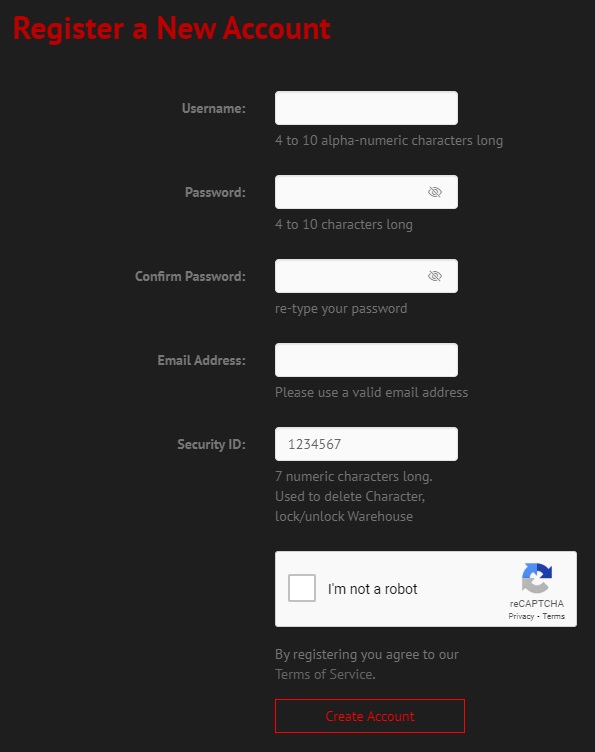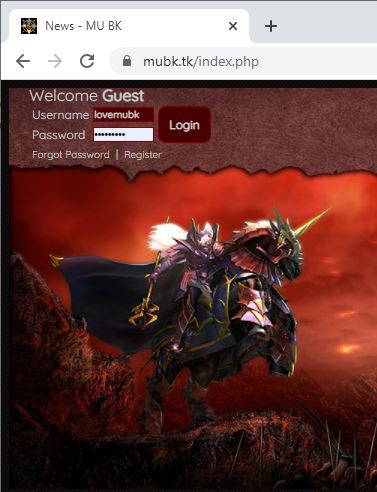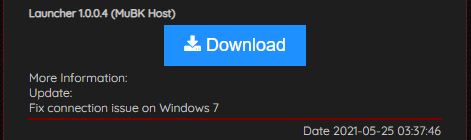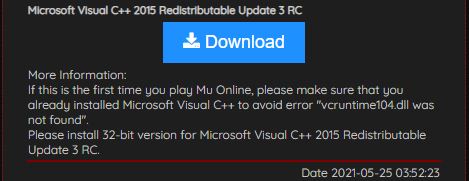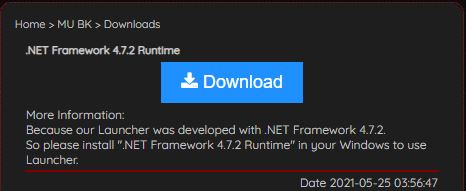How to start playing: Difference between revisions
From MU BK Wiki
Fix format and download images |
add force TOC |
||
| Line 1: | Line 1: | ||
__FORCETOC__ | |||
== Registration == | == Registration == | ||
Revision as of 05:02, 3 July 2021
Registration
Welcome to MU BK - to start your journey, please registering a Game Account as below step:
- Access Register.
- Read TERMS AND CONDITIONS and accept by click OK
- Enter into the fields provided on the registration page:
- Username
- Password (can tick Show option to show/hide Password)
- Repeat Password (can tick Show option to show/hide Password)
- Security ID (for deleting In-game Character, lock/unlock In-game Warehouse)
- Email (for recover forgot password)
- Secret Question (for recover forgot password)
- Secret Answer (for recover forgot password)
- Country
- Gender
- Input Verify Code (type again display Verify Code)
- Click New Account to submit your registration.
Game download
- Login with your registered Account. The login box is in the top-left corner of the website.
- Go to Downloads page.
- Choose and download zip file Full Client with your prefer Host. Then extract anywhere in your PC.
- If you're using Windows 7, please download Launcher 1.0.0.4. It's a hotfix for Windows 7 only. For Windows 10, you can use Launcher in zip file Full Client normally.
- If this is the first time you install MU Online in your PC, please make sure the you already installed Microsoft Visual C++.
- Make sure your PC already have .NET Framework 4.7.2 Runtime. If no, please download and install it to use our Launcher.
Game play
- Start Launcher.exe
- (Optional) Change configuration by the gear icon in the top-right of Launcher:
- Account: auto insert In-game login account
- Color mode: default is 32 bit
- Enable/Disable Sound (effect sound), Music (background music)
- Resolution: default is 800x600
- Language: default is English
- (Optional) Active Window mode by tick Winmode box next to GAME START button. By default this tick box will be empty for Full screen mode
- Start game by click GAME START